Hi everyone,
Back with another dev-log for you.
First and foremost, welcome to the new site. The old site was hosted by Blogger, and I was really unhappy with it. I like to spend my time making games, not fighting with text/image formatting. I’ve swapped over to WordPress now, and I think things will go much smoother from here on out. All the old posts are archived here, and I think the new site looks great.
Anyway, back to the actual game. As the title implies, most of this update focused around adding and fixing features that don’t photograph well. But worry not, I made sure to include some new visual features, as well as some Halloween themed assets!
Highlights
Title Screen
So, this is a pretty big one, but as you likely already noticed on the site banner, Flask & Barrel finally has a logo! I’ve also worked this into a title screen in-game with a start up splash screen:
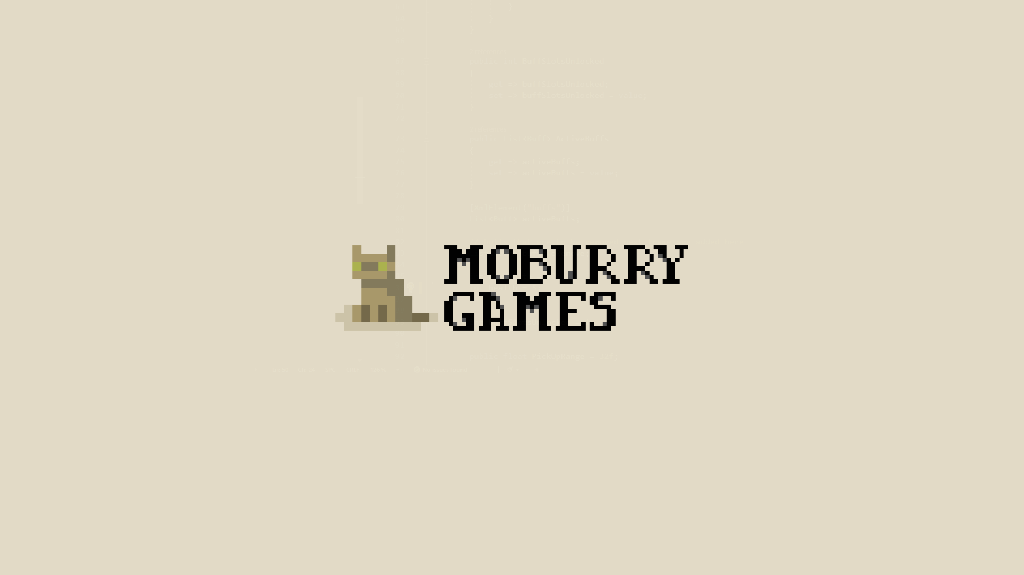
We even have a settings menu!
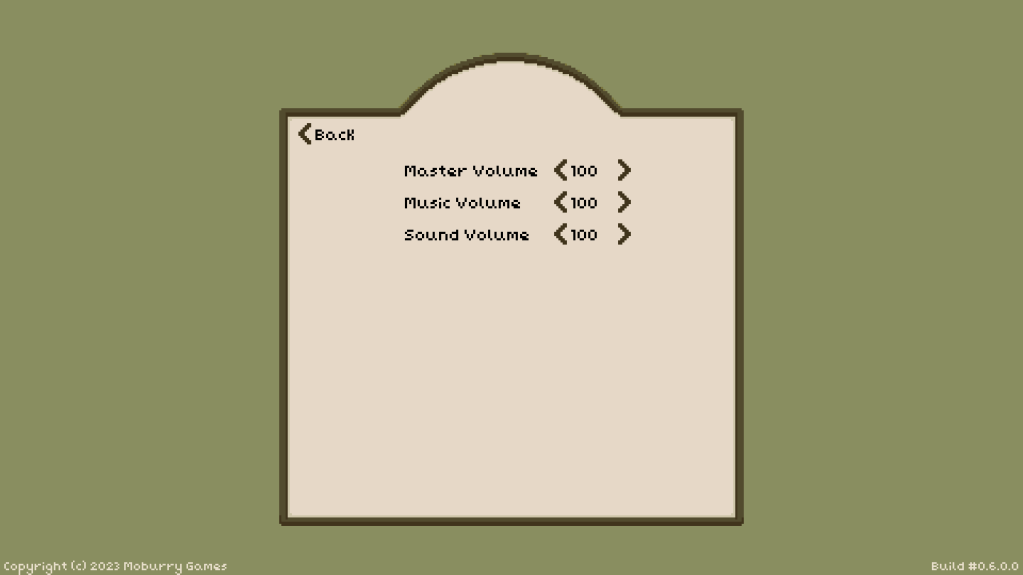
There’s still a bit of work that can be done here, obviously the settings are slim. But everything is functional!
Buffs + UI Refresh
The last update introduced brewing, but potions didn’t really have purpose. This update adds buffs. But in order to talk about those, I need to show off the fancy new game menu:
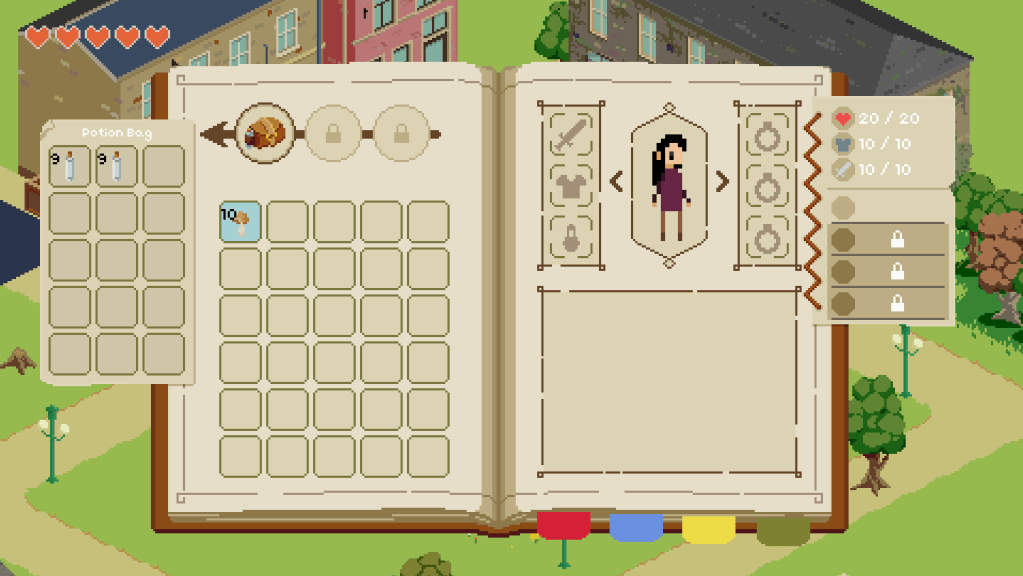
As you can see, there’s a lot more going on. I basically remade the entire menu to make it a lot more compact and to align with the palette I developed in the last update.
On the top left, we have some additional inventory space with a few circles. These represent your “bags”. As the game goes on, you’ll be able to unlock more bags, to make your inventory easier to manage.
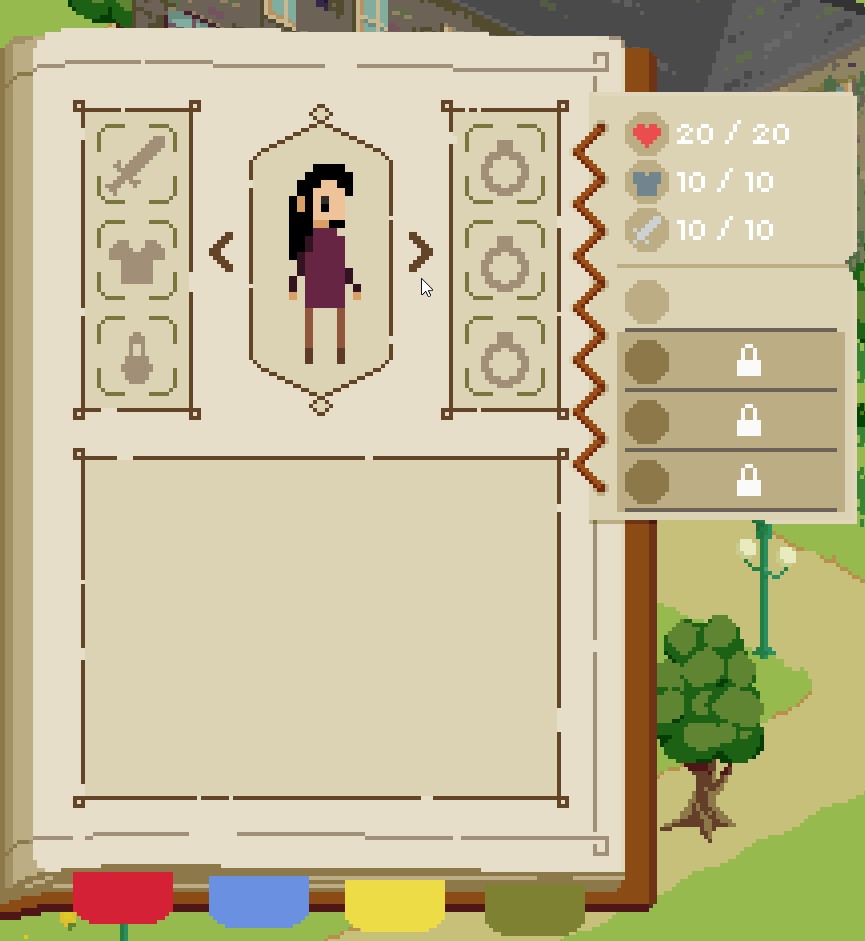
On the right, you’ll see the improved equipment menu. This is still a work in progress, but you’ll be able to equip your weapons, armor, accessories and throw-ables here. This ties into the stats/buffs window further on the right.

Stats seen above are based on your weapon/armor selection in a very Diablo-esque style. Health will be its own stat that the player can upgrade as time goes on. You’ll notice that they’re in the format XX/YY. Here, XX represents your current stat, where YY represents the “default” stat value, aka the maximum value it can be without a buff applied. Different buffs will change your current stat, but when these wear off, you’ll return back to the default. This brings us nicely into buffs:
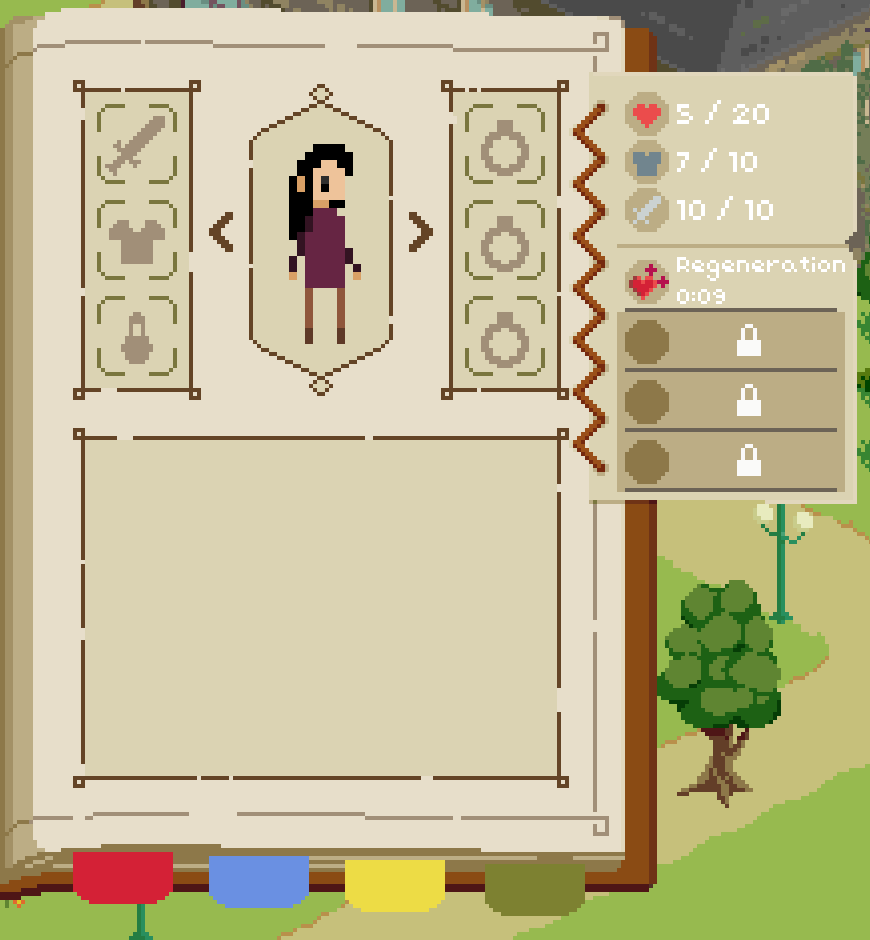
Active buffs are shown below the stats. You can see that the player can have up to 4 active at once, but some slots are locked. The player will unlock more as time goes by, and develop better potions that can combine effects into single buffs. While buffs are timed, some potions are still “instant use”. These potions change something about the player instantly, like a healing potion. This does not take up a buff slot.
Halloween Update

As a little break from all the behind the scenes work that went on here, I decided to do some Halloween work to visually supplement the update. Most of the new art can be seen in my little test screen above.
Sound!
I will just talk about this briefly here, as music doesn’t translate well to blogs…. But Flask & Barrel now has sound! I’m currently just using some royalty free music, as well as some music a very kind artist made just for me, so there really isn’t much to show off here yet.
Collision Rework
Collisions in the Pixel Engine have always been a bit of a sore spot. This update cleaned things up substantially, especially the Quadtree structure that makes everything work nicely.
This also involved a big cleanup of the way that interactions between the player and the world are handled. All-in-all, the way the player interacts with the world has become a lot more efficient and reliable.
Tiled Rework
A large chunk of this update was centered around incorporating Tiled features as best as possible. I’m not sure I’ve mentioned it before, but my maps are built up in Tiled, a free map editor. I use a series of layers and render them individually in the engine.
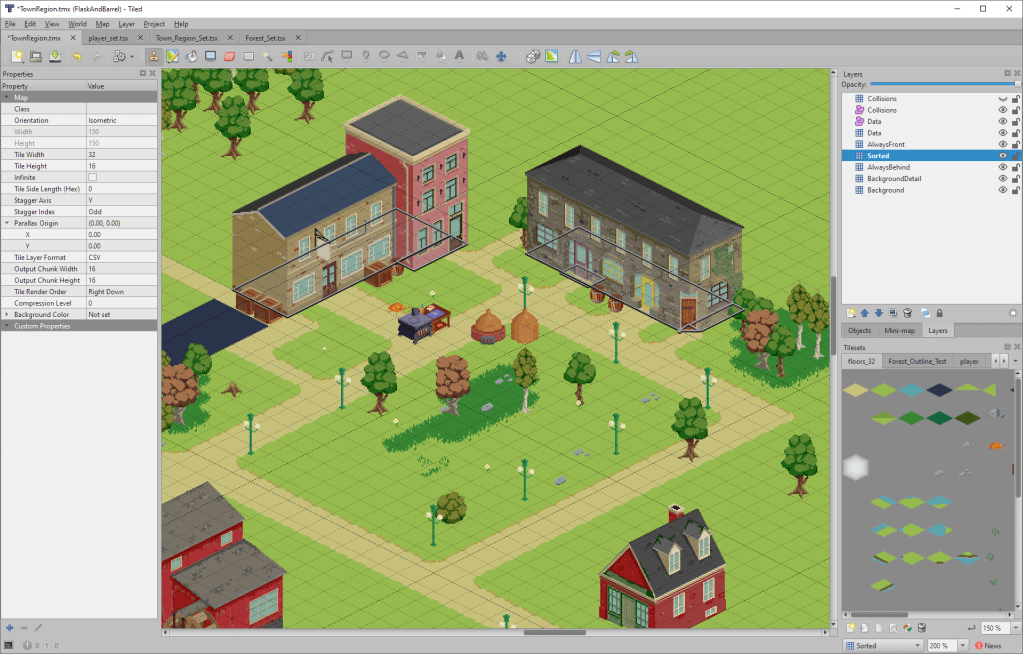
Tiled is a great tool, and its seen a ton of progress since I started working with it. Until recently, I wasn’t using it to it’s fullest potential. This update added a ton of Tiled features I’ve been ignoring, like static tile animation support, data object support, Tiled Class and Enum support, as well as the ability to draw collision polygons right on the map.
Saving/Loading
You may have noticed that the title screen has a “continue” button now. I’m happy to report that this isn’t just for show. Flask & Barrel now has a saving and loading system!

This system is still pretty bare-bones, and works off of the XMLSerializer built into C#, so it is pretty robust. Eventually, I’d like to replace that “continue” button with a “Load” button that takes you to a save selection menu, but for now this is good enough for development.
Debug Work
The features developed in this update made me realize that debugging in the Pixel Engine was not up to par. I’ve made a lot of new debug features to help ease development. Now you can spawn items, give buffs, disable collisions, debug individual entities, and even display some useful diagnostic info

What’s Brewing?
Thanks for getting this far! This update took me less time than I thought, and I’m already jumping right into v0.7.0. This update will hopefully be the premier of the new lighting system I’ve been working on in the background and we should get an early peak at the main town in its proper layout.

Until next time!
– Nick
